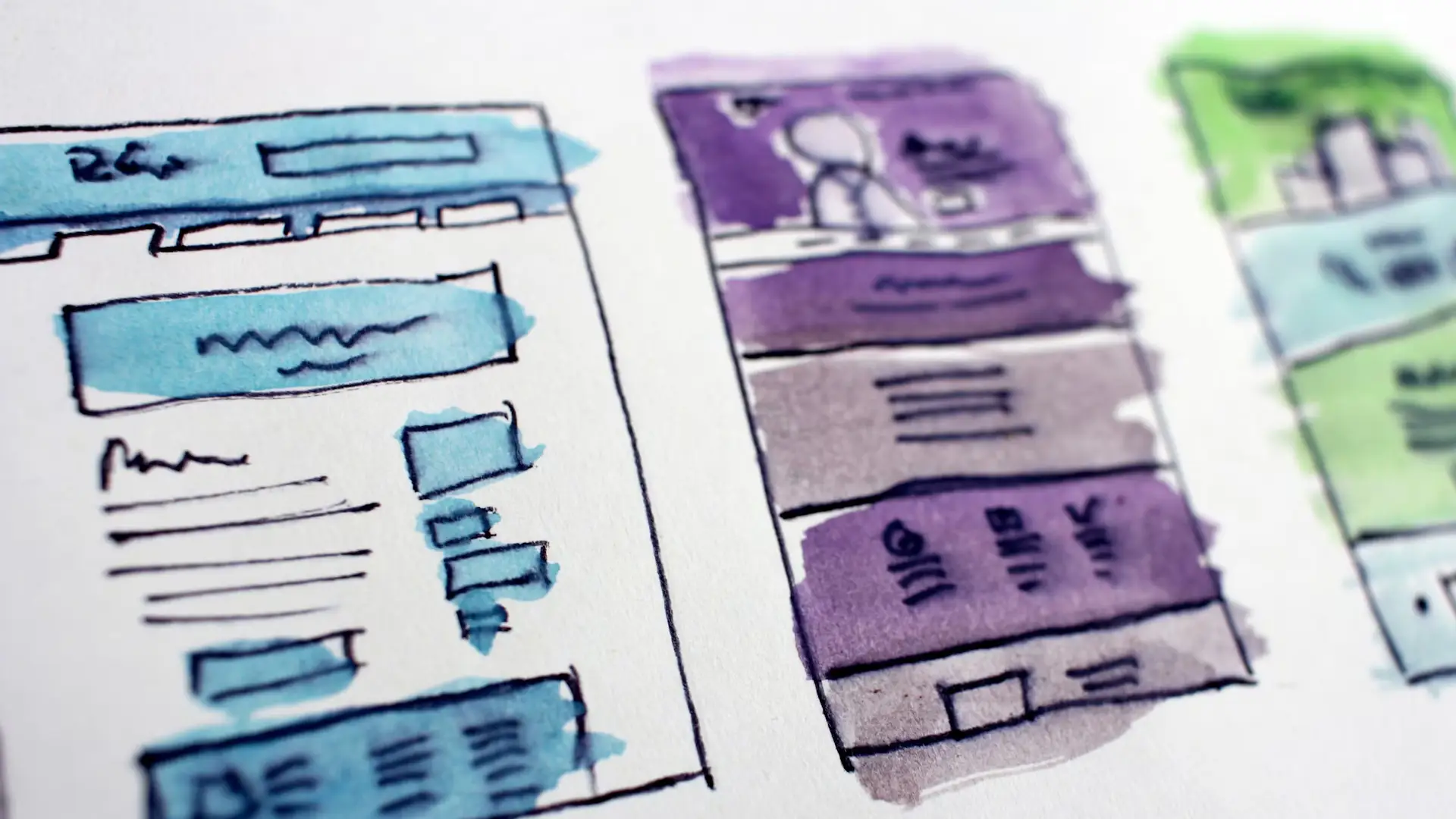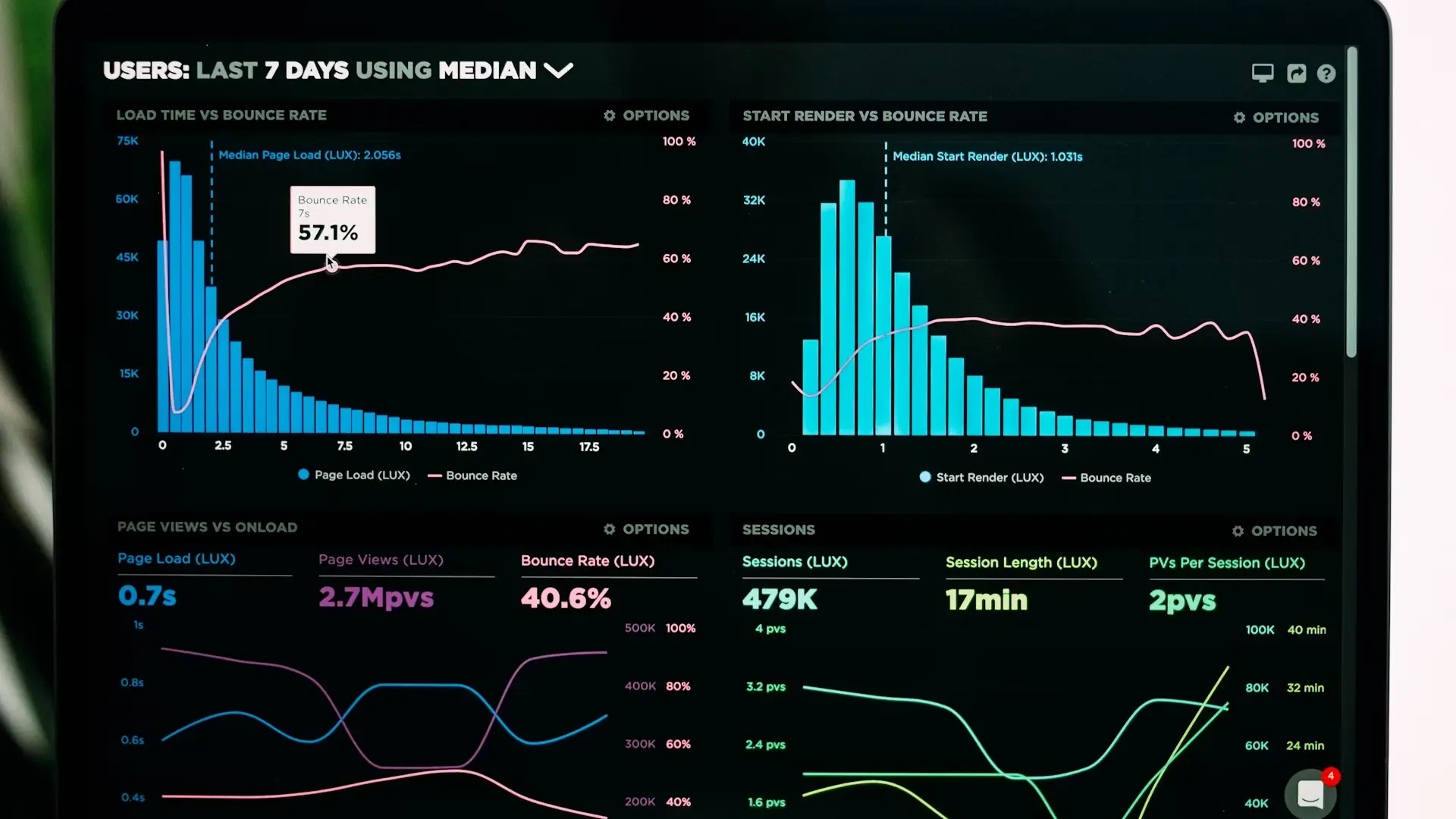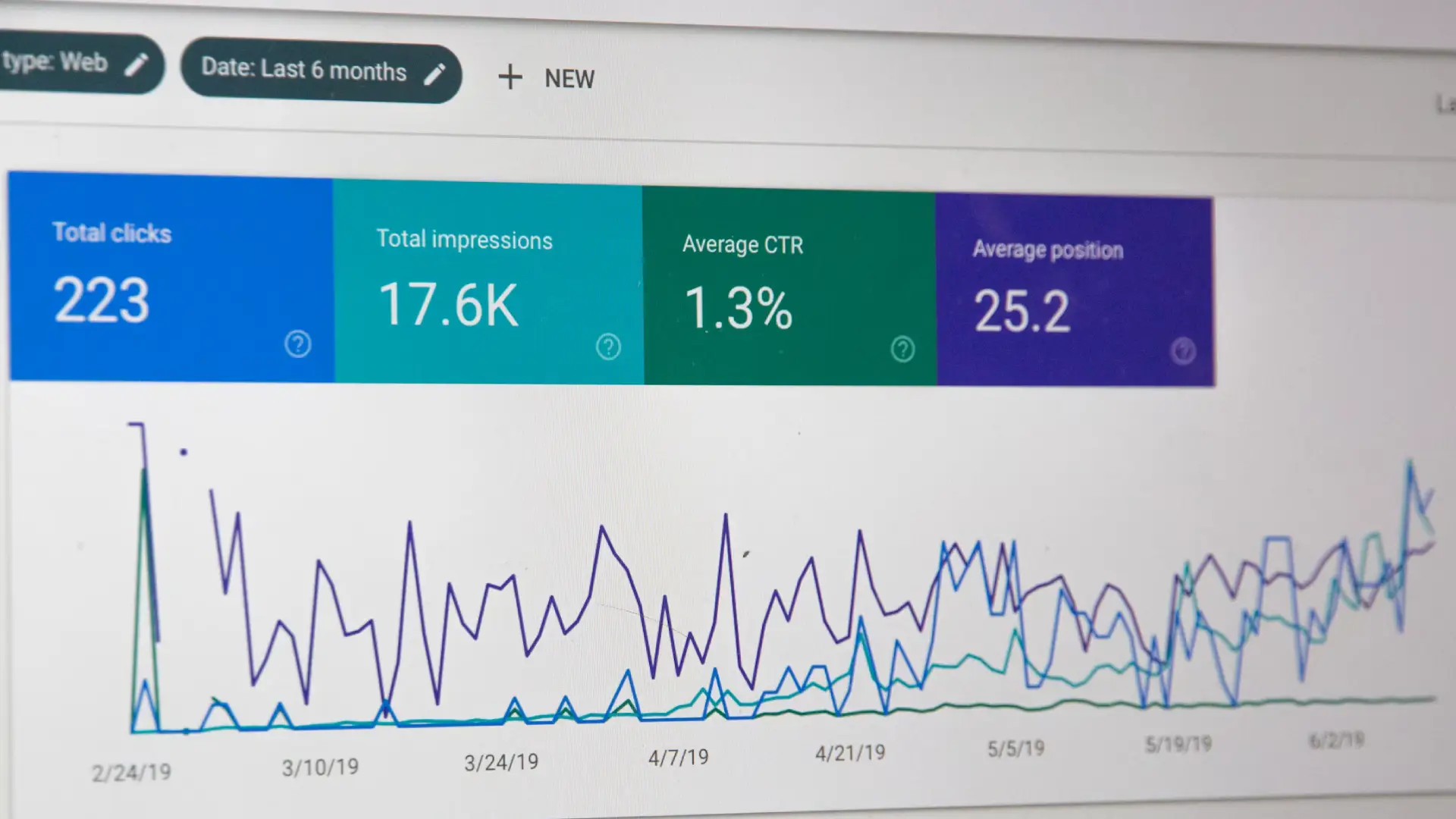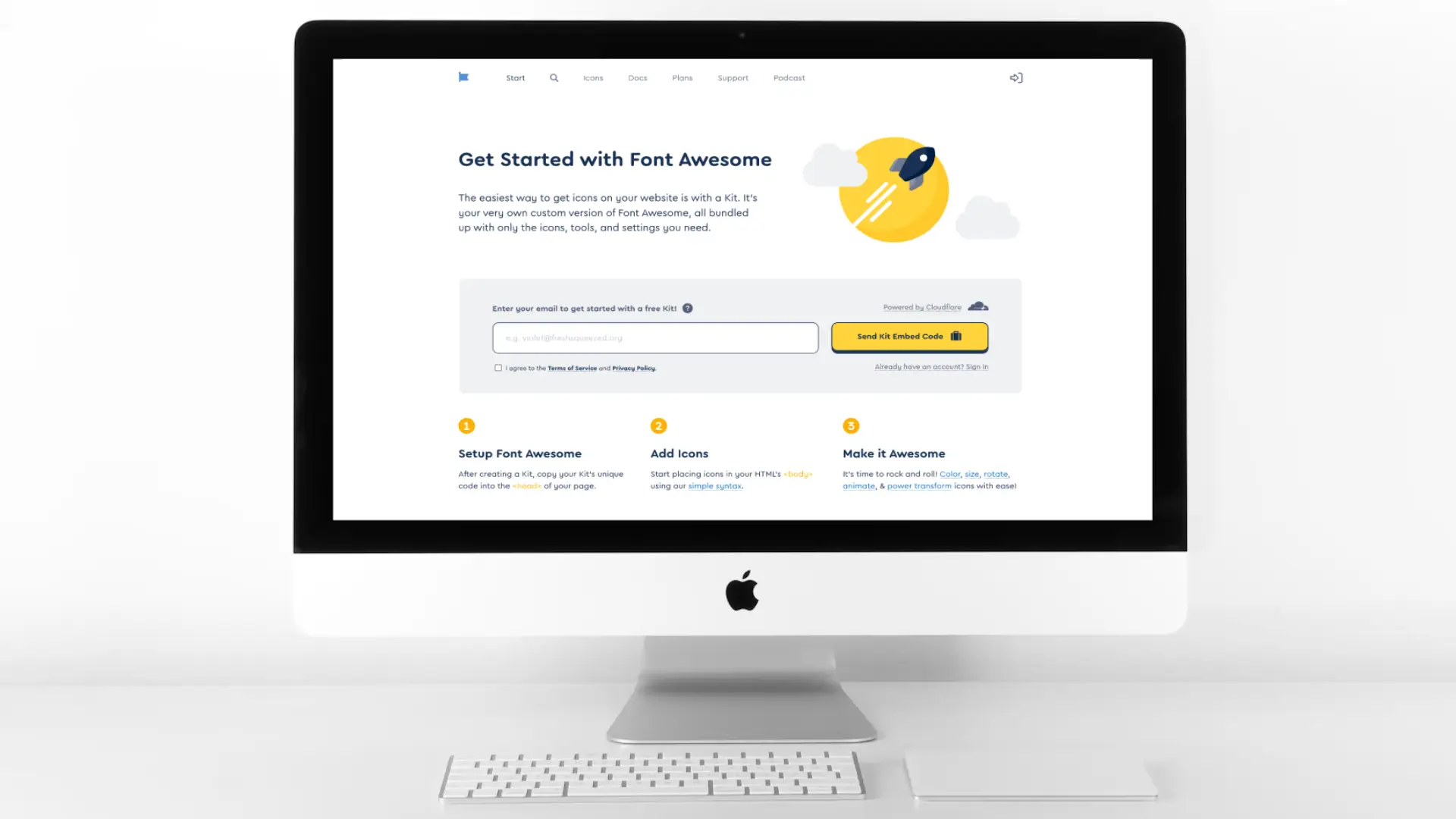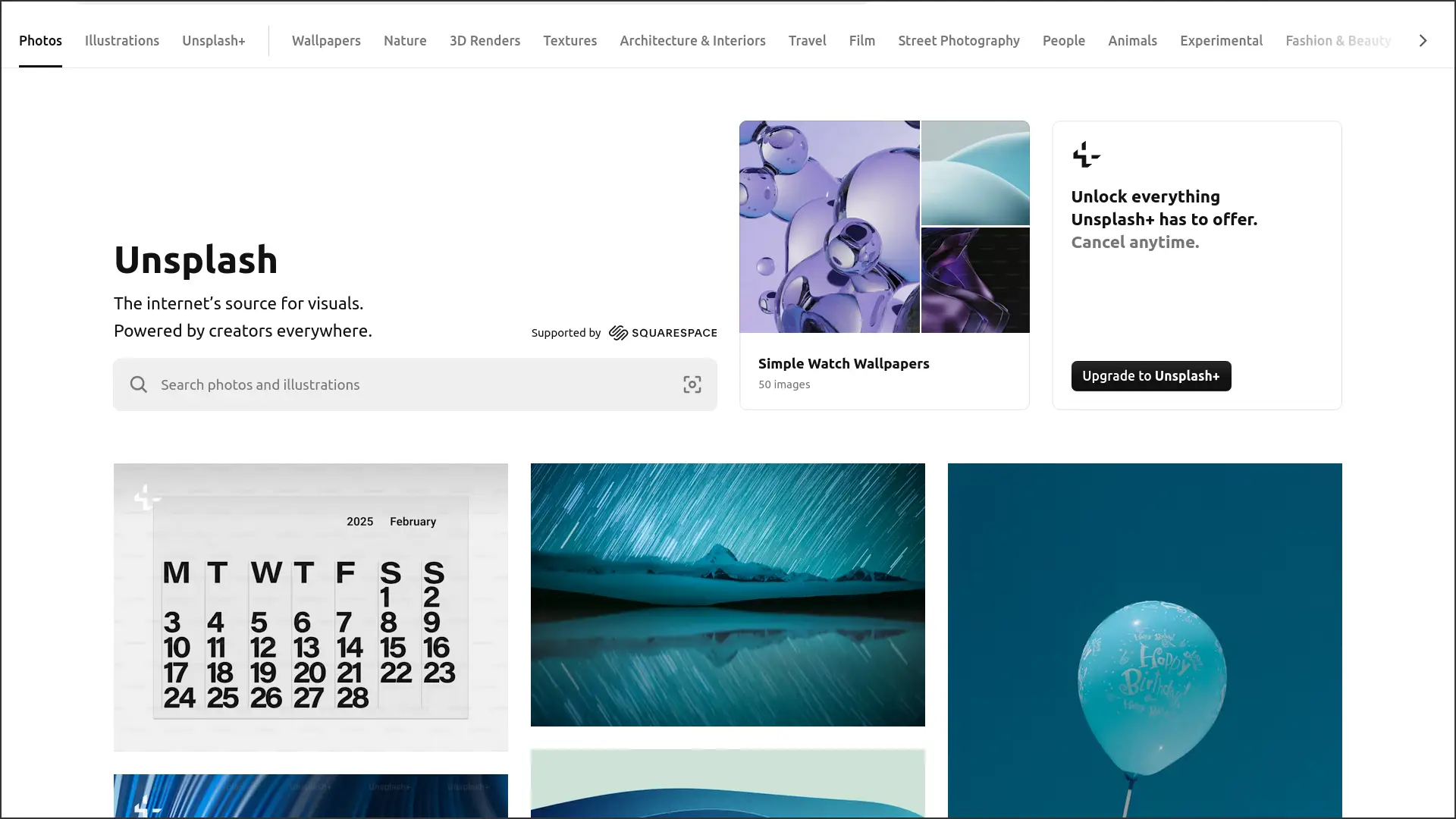In the world of online marketing, content plays a pivotal role in capturing audience attention, generating leads, and converting those leads into customers. But not all content is created equal. While many businesses focus on showcasing the features of their products or services, successful marketers know the secret: benefit-focused content. This type of content emphasizes the positive outcomes or solutions that the audience will experience, shifting the focus from what a product does to how it can make a difference in their lives.
In this article, we will explore what benefit-focused content is, why it’s essential for your marketing strategy, and how to create compelling benefit-focused content that resonates with your target audience.
What Is Benefit-Focused Content?
Benefit-focused content is a type of content that prioritizes the advantages or positive outcomes that your product or service provides to your audience. Rather than focusing on the technical features or specifications, it highlights how those features translate into real-world benefits.
For example, if you’re promoting a smartphone, feature-focused content might list out technical specs such as “5G capability” or “128 GB storage.” However, benefit-focused content would go beyond that to explain how these features improve the user’s life, such as “enjoy faster streaming and download speeds on the go” or “store all your photos and videos without worrying about space.”
The goal of benefit-focused content is to help your audience understand what’s in it for them. It answers the question, “How will this product or service make my life better?”
The Importance of Benefit-Focused Content
- It Puts the Audience First
At its core, benefit-focused content is customer-centric. It speaks directly to the desires, challenges, and pain points of the audience. In today’s competitive marketplace, customers are bombarded with countless marketing messages. They don’t just want to know what a product does; they want to know how it will solve their problems or improve their lives. Benefit-focused content gives them a reason to care.
- It Drives Conversions
One of the main reasons benefit-focused content is so effective is that it taps into the emotions of the audience. Buying decisions are often driven by emotions, whether it’s the desire for convenience, security, or happiness. By emphasizing benefits, you appeal to these emotional triggers, which in turn, motivates the audience to take action.
- It Differentiates Your Brand
While many companies highlight product features, not as many emphasize the real-world advantages those features provide. By crafting benefit-focused content, you position your brand as one that truly understands and cares about its customers’ needs. This helps you stand out from the competition, particularly in industries where similar products or services are common.
Feature-Focused Content vs. Benefit-Focused Content: Understanding the Difference
It’s important to understand the difference between feature-focused and benefit-focused content. Both types of content have their place in marketing, but benefit-focused content should generally take precedence in customer-facing materials.
Feature-Focused Content:
- Describes the attributes or specifications of a product or service.
- Provides factual information.
- Is important for those looking for in-depth details, often at the decision-making stage.
Benefit-Focused Content:
- Describes how the product or service improves the customer’s life.
- Focuses on emotional and practical outcomes.
- Appeals to customers at every stage of the buyer’s journey.
Let’s take a look at an example of how the two approaches might differ.
Feature-Focused: “Our software comes with a built-in analytics dashboard that tracks user data in real-time.”
Benefit-Focused: “Gain valuable insights instantly and make data-driven decisions with our real-time analytics dashboard.”
In the first example, the content highlights the technical feature of the product. In the second, it tells the audience how this feature will benefit them—making better decisions faster.
How to Create Benefit-Focused Content
- Know Your Audience’s Pain Points
To create effective benefit-focused content, you need to understand what problems your audience is trying to solve. Conduct research, engage with your customers, and identify their pain points. This will help you craft messages that speak to their needs and show how your product or service provides a solution.
Example: If you’re selling a project management tool, don’t just list features like “task management” or “time tracking.” Highlight how it reduces stress, helps teams meet deadlines, and boosts productivity.
- Translate Features into Benefits
Take the features of your product and ask yourself, “Why does this matter to the customer?” The answer to that question is the benefit. For every feature you highlight, make sure you’re also explaining the corresponding benefit.
Example:
- Feature: “Our laptop has a 12-hour battery life.”
- Benefit: “Work all day without needing to stop and charge your laptop.”
- Use Storytelling
Stories are a great way to illustrate benefits. Instead of simply listing benefits, tell stories of how real customers have used your product to solve a problem or improve their lives. Case studies, testimonials, and user-generated content can all be powerful tools for benefit-focused storytelling.
Example: Share a case study of how a small business increased its efficiency by 30% after implementing your software solution. This real-world example shows the benefit in action.
- Focus on Emotions
People often make buying decisions based on emotions, even when it comes to practical products. Tap into emotions like security, happiness, or convenience by highlighting how your product helps customers achieve these feelings.
Example: If you sell home security systems, the emotional benefit is peace of mind—knowing that their family and belongings are safe.
- Include Clear Calls to Action (CTAs)
Once you’ve successfully conveyed the benefits of your product or service, make sure to include a strong call to action (CTA) that encourages your audience to take the next step. Whether it’s making a purchase, signing up for a newsletter, or downloading a free guide, the CTA should be clear and benefit-oriented.
Example: “Start your free trial today and experience hassle-free project management!”
Conclusion
Benefit-focused content is a powerful way to connect with your audience on an emotional level, showing them how your product or service can improve their lives. By focusing on outcomes rather than just features, you create a more compelling message that resonates with your customers and drives conversions. Whether you’re crafting blog posts, product descriptions, or email campaigns, putting the benefits front and center will help you engage your audience and achieve your marketing goals.
Disclaimer
The information in this article is for general informational purposes only and is not intended as professional advice. The effectiveness of benefit-focused content can vary depending on your industry, target audience, and other factors.
This article is copyright © blogwidow.com. Please do not reprint without permission.