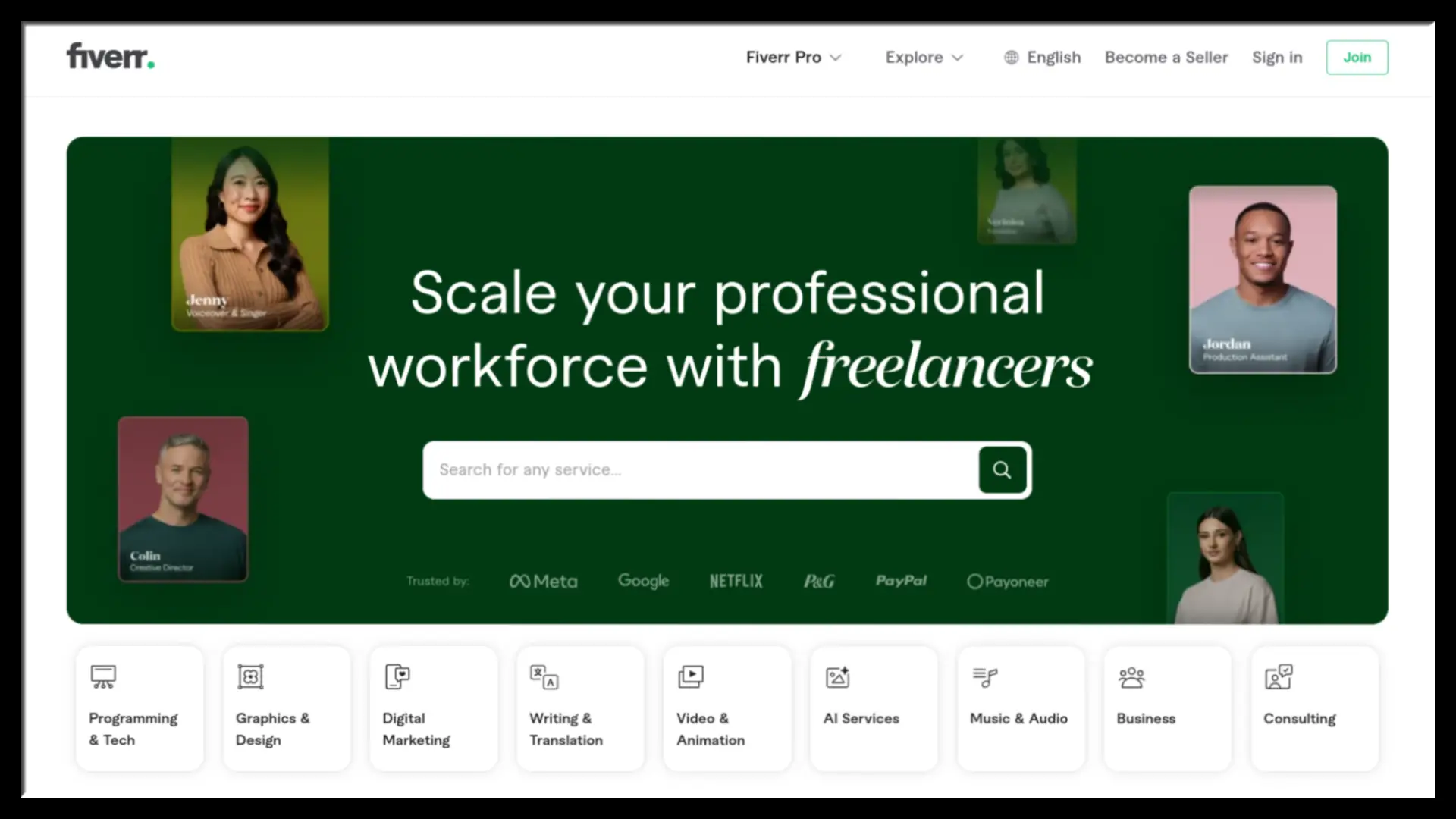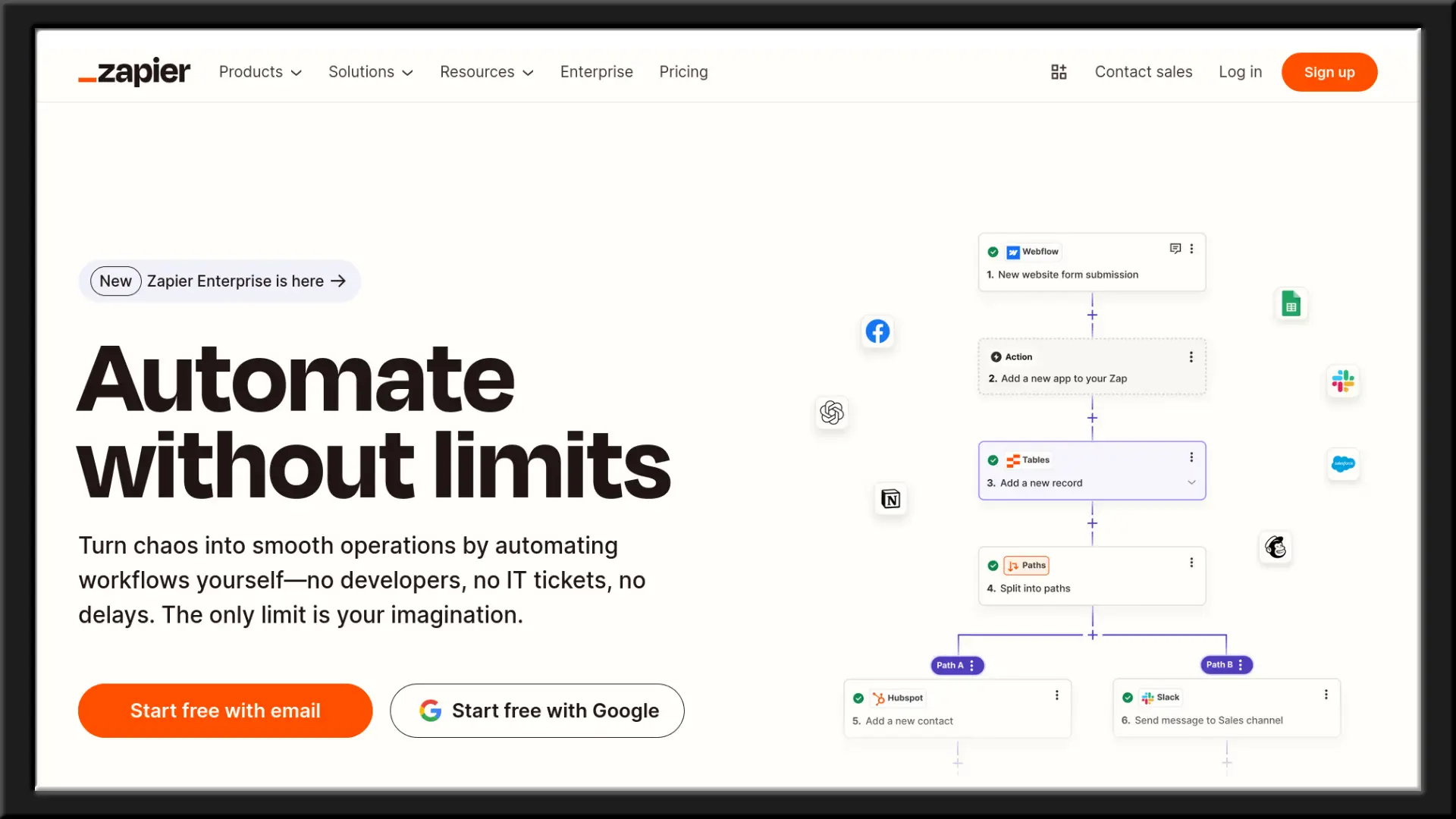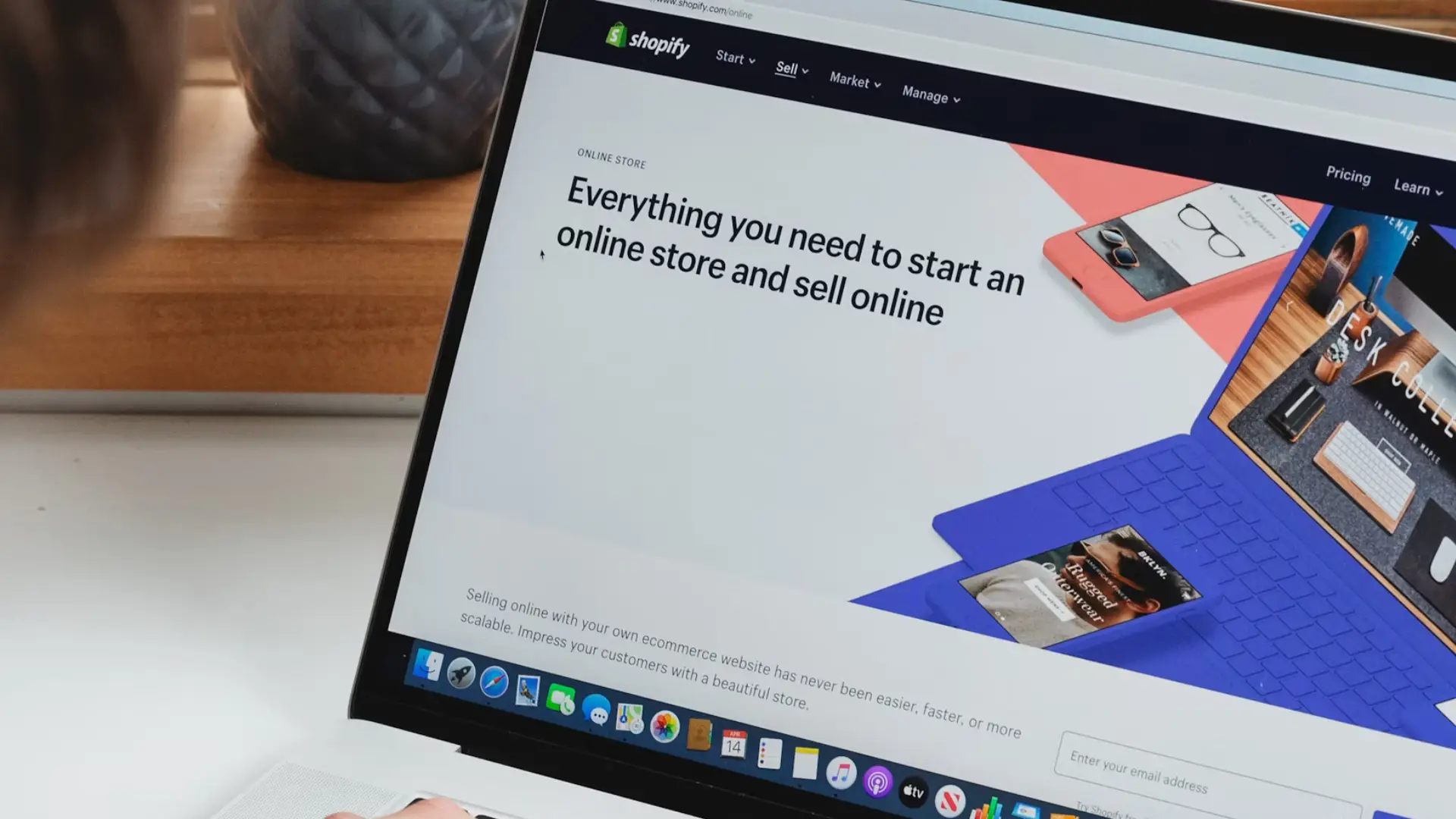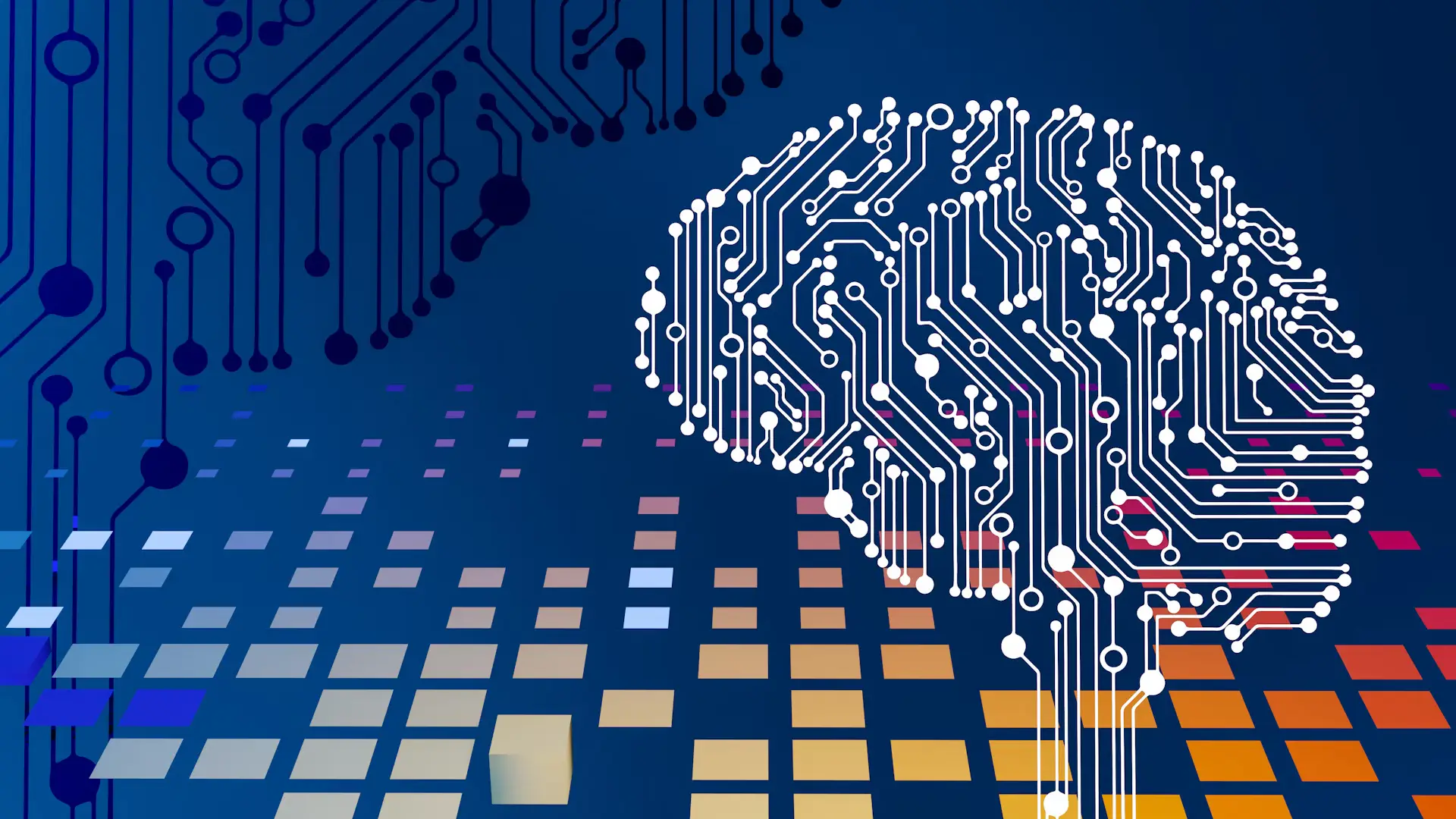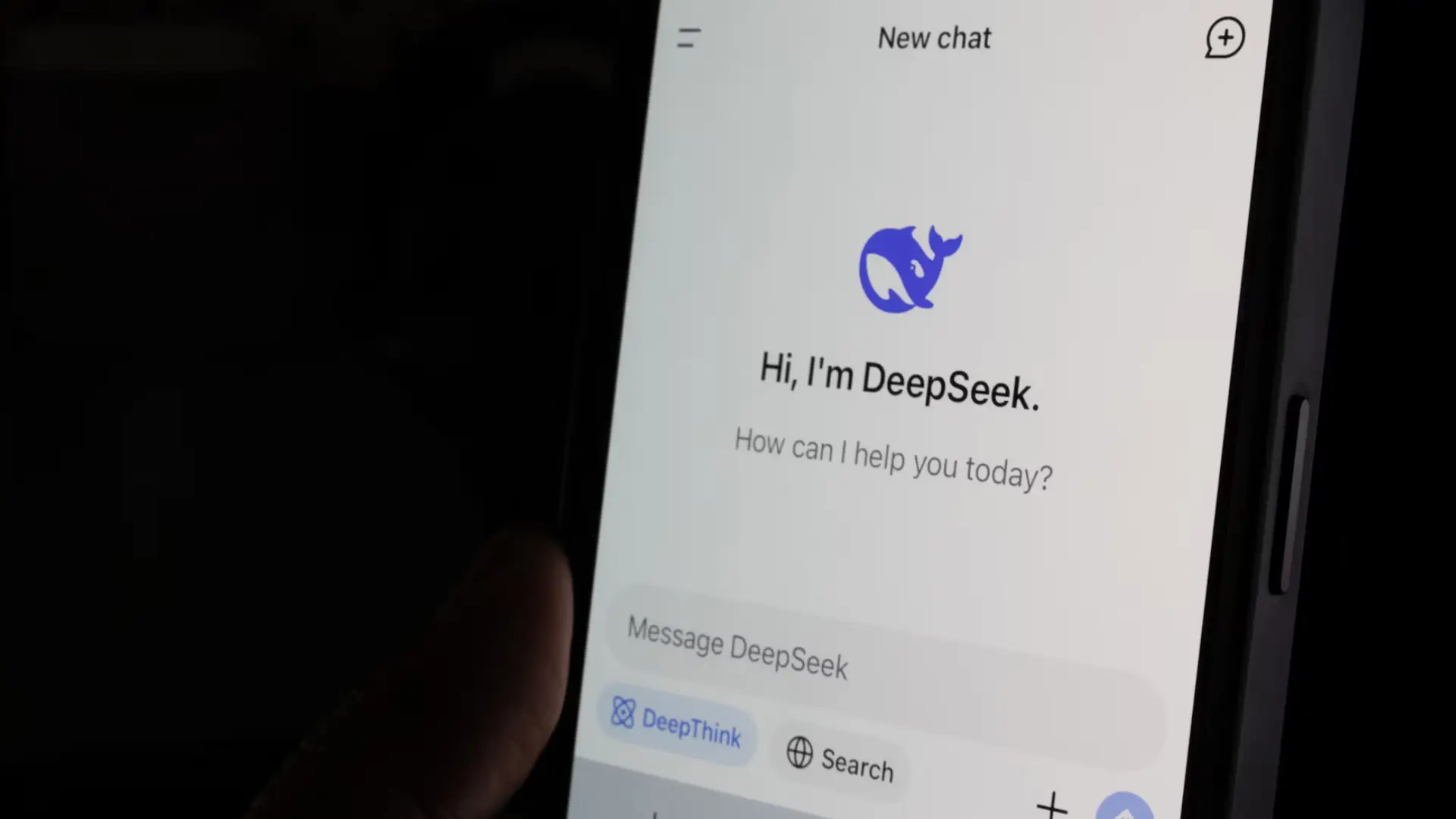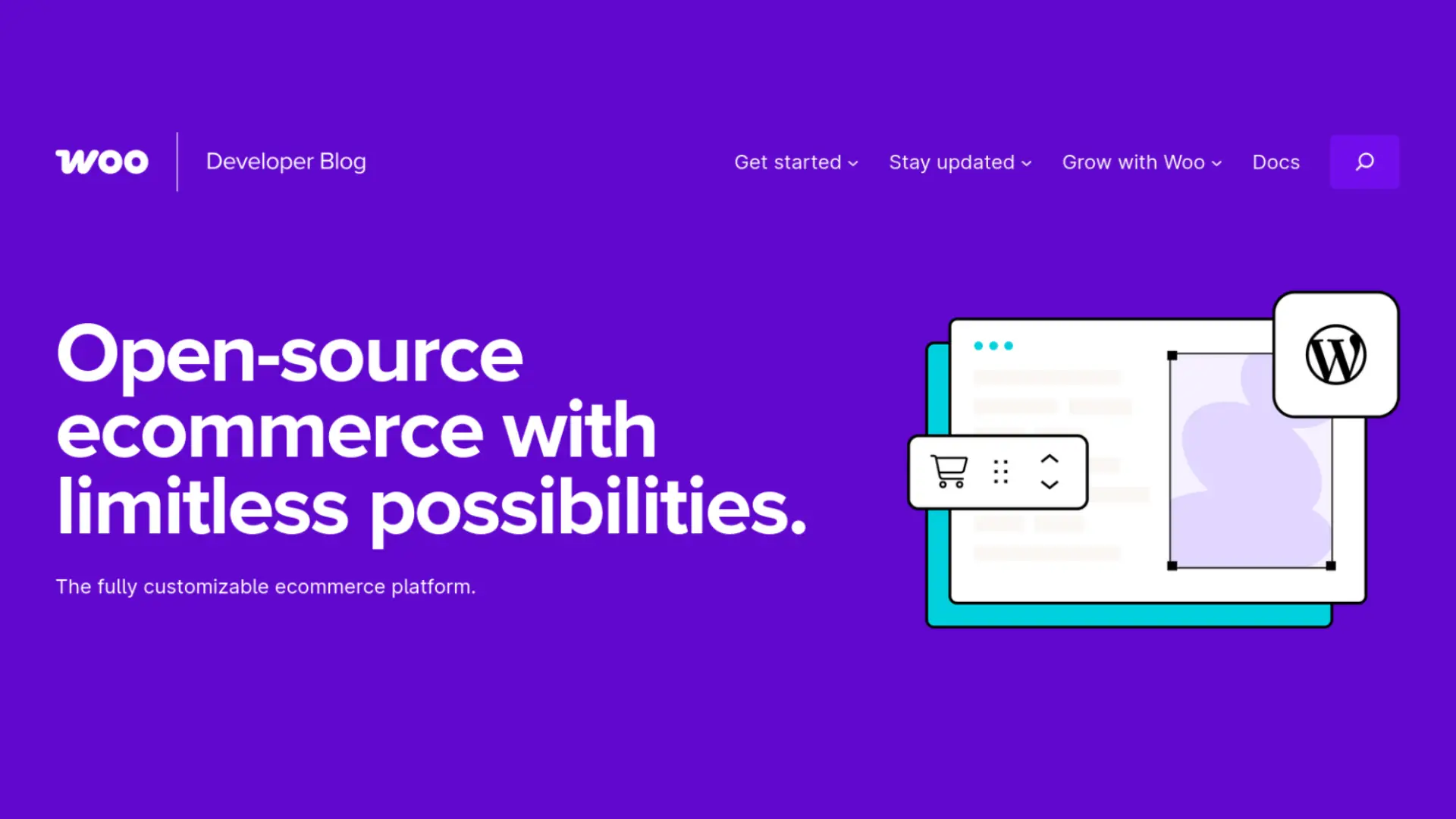Fiverr has become a household name in the world of freelancing and online business services. Since its launch in 2010, it has grown to become a platform where businesses of all sizes can find talented freelancers for a wide range of tasks. Whether you need graphic design, content writing, website development, or even marketing strategy, Fiverr connects you to professionals who can get the job done quickly and affordably. In this article, we’ll explore what Fiverr is, how it works, and why it can be a game-changer for your business. We’ll also touch on the new Fiverr Pro option, which offers premium services for businesses looking for top-tier freelancers.
What is Fiverr?
Fiverr is an online marketplace that allows businesses and individuals to buy and sell a variety of digital services starting at just $5. From logo design and social media management to SEO services and voiceovers, Fiverr has freelancers from virtually every field. The platform operates on a gig-based model where freelancers (sellers) offer their services (gigs), and businesses (buyers) can purchase these services based on their specific needs.
One of the most appealing aspects of Fiverr is its accessibility. Whether you’re a small business owner, startup founder, or a large corporation, Fiverr provides a scalable solution to outsource tasks that might be outside your area of expertise.
Fiverr Pro: Premium Services for Businesses
While Fiverr offers a broad range of freelancers, the platform introduced Fiverr Pro to cater to businesses looking for top-notch quality. Fiverr Pro connects you with hand-vetted, highly skilled freelancers who have proven expertise in their respective fields. These freelancers often charge higher rates than standard Fiverr sellers, but they provide high-quality work that is especially valuable for more critical projects.
If you’re looking for an experienced web developer, a seasoned content writer, or a professional video editor, Fiverr Pro is an excellent option. This feature is ideal for businesses that need reliable services and want to minimize the risk of receiving subpar work. The Fiverr Pro freelancers go through a stringent application process, ensuring that only the best of the best are listed under this category.
How Can Fiverr Help Your Business?
- Cost-Effective Services
One of the most significant advantages of using Fiverr is cost-effectiveness. With a wide range of freelancers offering services at various price points, you can easily find someone who fits within your budget. Fiverr’s pricing model allows you to start small with affordable gigs and scale up as your business grows. This flexibility is particularly helpful for startups and small businesses that need quality work without breaking the bank.
For example, if you’re starting a blog or launching a new product, you can hire a Fiverr freelancer to design a logo, write SEO-friendly content, or create promotional videos, all within your budget.
- Access to a Global Talent Pool
Fiverr gives you access to a vast pool of global talent. Whether you’re looking for a freelance designer from the US or a marketing expert from Europe, Fiverr connects you to professionals from around the world. This global reach allows you to find freelancers with unique perspectives and skills that can be critical to the success of your business.
- Quick Turnaround Times
Many freelancers on Fiverr offer quick turnaround times, sometimes within 24 hours. This is particularly beneficial if you have urgent projects or need to get a task done quickly. Fiverr’s platform makes it easy to browse freelancers based on delivery times, ensuring that you can meet your deadlines without sacrificing quality.
- A Wide Variety of Services
Fiverr offers thousands of different services across a multitude of categories. Whether you need a simple graphic design task or a complex web development project, Fiverr has a freelancer for almost every business need. Popular categories include:
- Graphic Design: Logo design, business cards, illustrations, and more.
- Writing & Translation: Blog posts, copywriting, editing, and translation services.
- Digital Marketing: Social media management, SEO, email marketing, and content marketing.
- Programming & Tech: Website development, mobile app development, and cybersecurity.
- Video & Animation: Video editing, animation, and voiceovers.
- Scalability for Your Business
As your business grows, so can your use of Fiverr. The platform allows you to scale your outsourcing needs by offering services at multiple price points and quality levels. You can start by hiring freelancers for smaller tasks and gradually move to bigger projects as your business expands. Fiverr Pro, in particular, provides a reliable solution for scaling by offering access to high-quality freelancers for larger, more intricate projects.
- No Long-Term Commitments
One of the key benefits of Fiverr is that it doesn’t require any long-term commitment. Unlike hiring a full-time employee or signing a long-term contract with a traditional agency, Fiverr allows you to hire freelancers on a project-by-project basis. This flexibility makes it easy to manage costs and resources effectively.
Tips for Using Fiverr Effectively
- Read Reviews and Ratings: Fiverr provides a review and rating system for each freelancer. Be sure to read through these to get a sense of the freelancer’s work quality, communication, and professionalism.
- Check Fiverr Pro for Premium Services: If your project requires top-tier quality, consider using Fiverr Pro to ensure you hire a vetted professional.
- Communicate Clearly: Always provide clear instructions and expectations to freelancers. The more detailed you are in your request, the better the final product will be.
- Use Long-Tail Keywords for SEO Services: If you’re looking for SEO services, be sure to include long-tail keywords when searching for freelancers on Fiverr. This will help you find experts who specialize in the specific areas you need assistance with, such as “SEO content writing for small businesses” or “e-commerce website SEO.”
Conclusion
Fiverr is a powerful tool for businesses of all sizes. Its flexibility, cost-effectiveness, and access to a global pool of talent make it an essential platform for any business looking to outsource tasks efficiently. Whether you need basic services or premium quality from Fiverr Pro, Fiverr provides a scalable solution to help your business thrive. By leveraging Fiverr’s vast array of services, you can save time, reduce costs, and focus on what you do best—growing your business.
—
This article is copyright © blogwidow.com. Please do not reprint without permission.