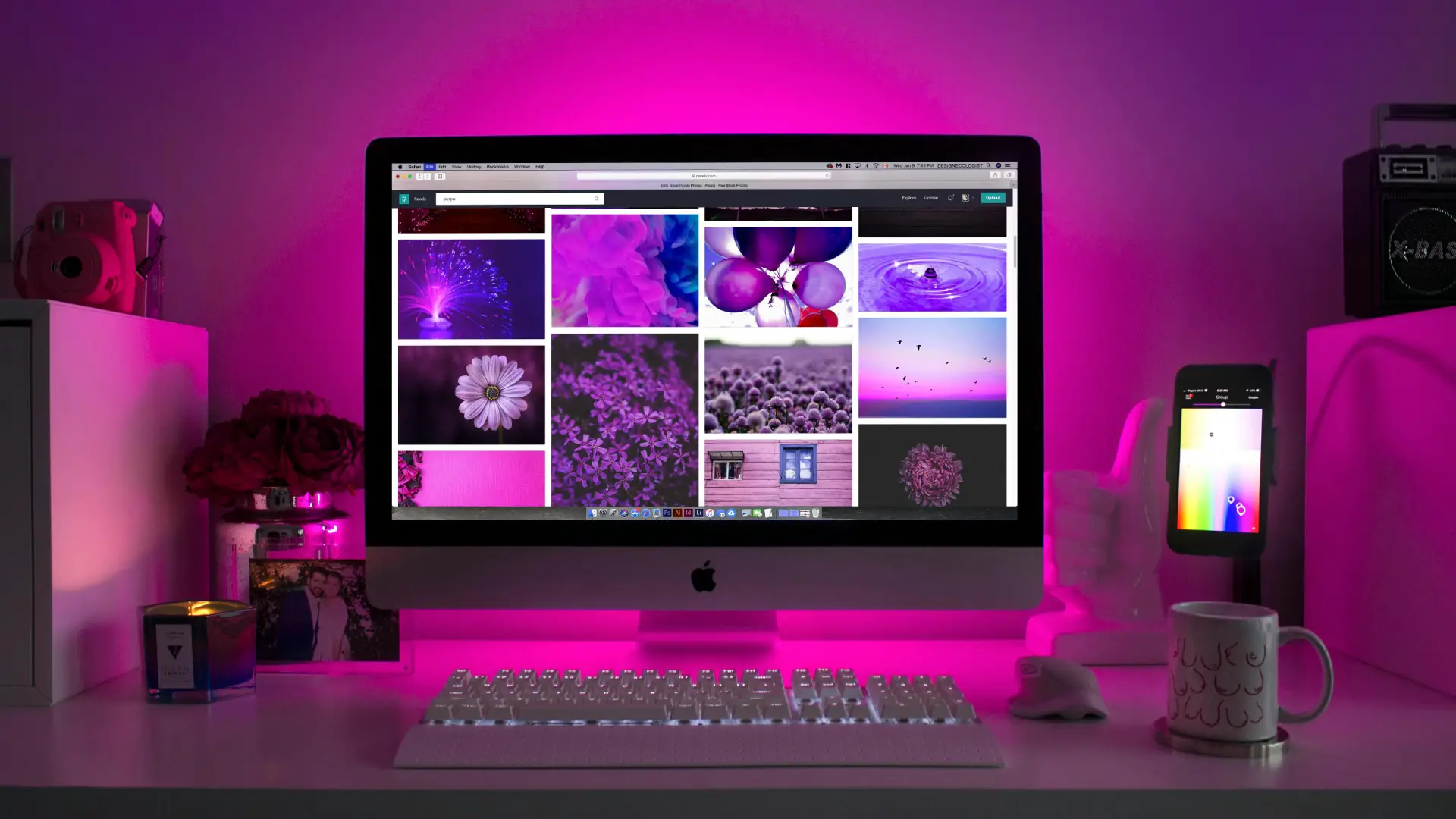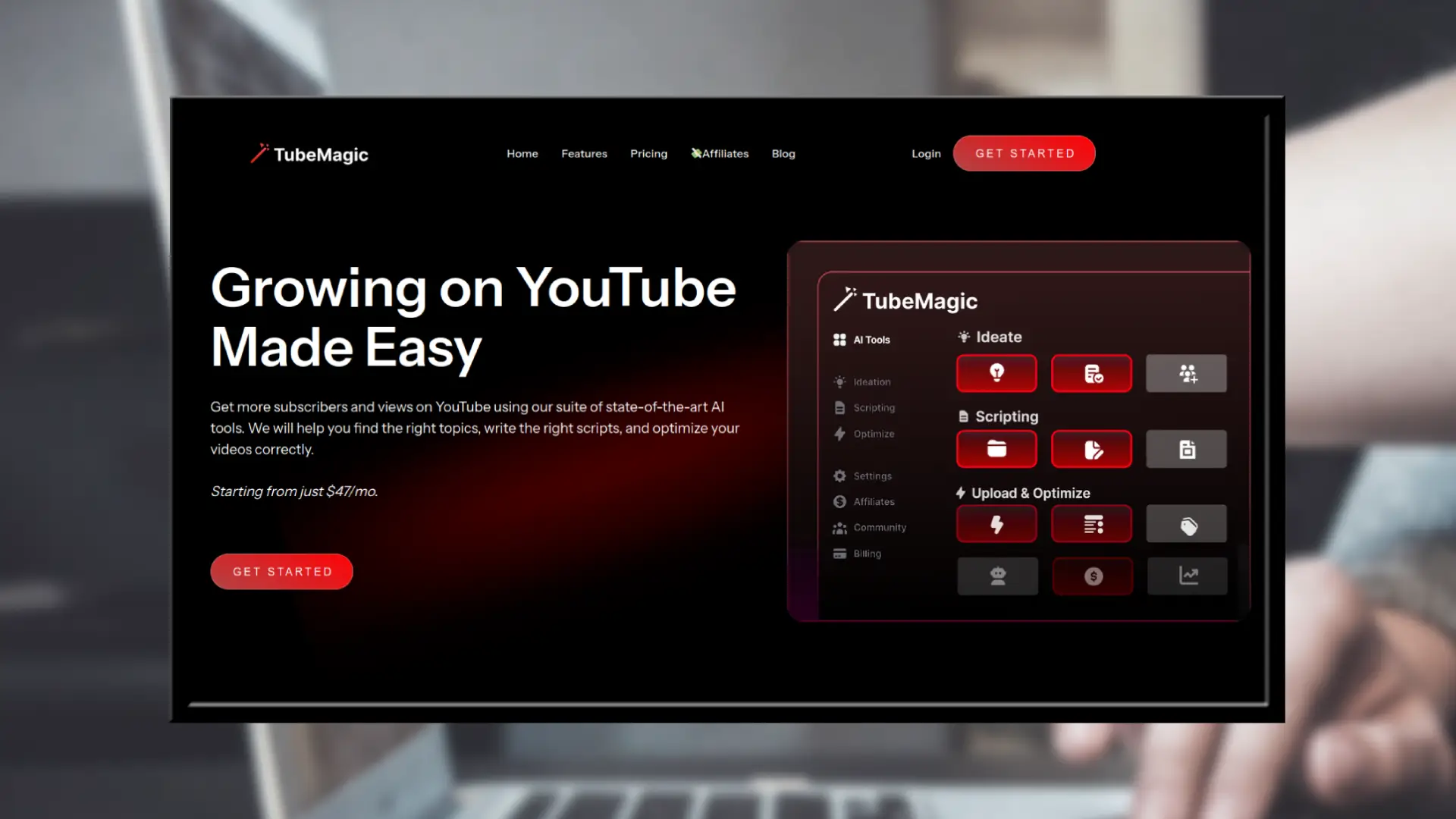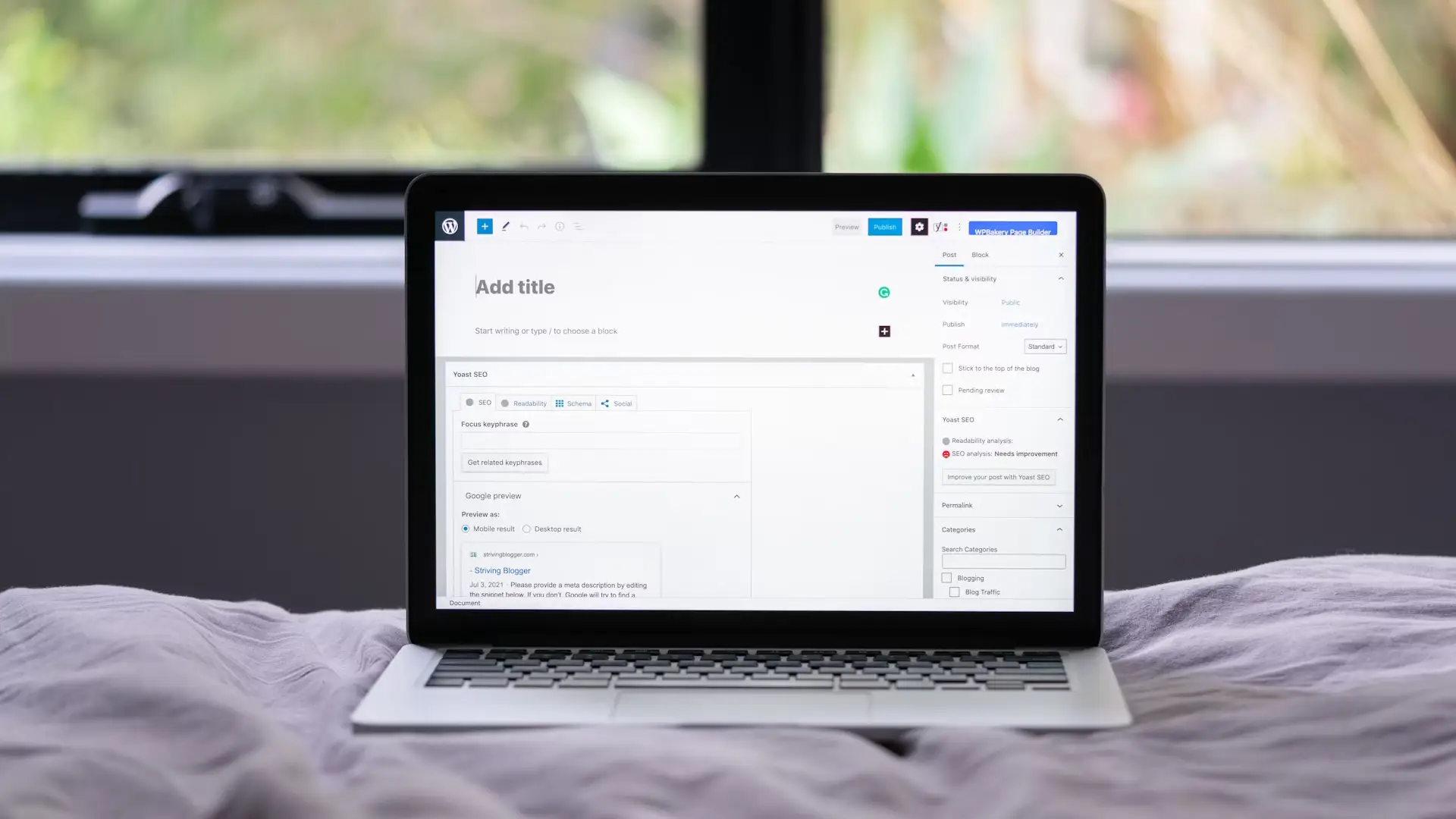As a blogger or vlogger, brand collaborations can be a lucrative opportunity to monetize your platform, grow your audience, and build valuable relationships in your niche. Whether you’re looking to promote products or services, sponsor events, or receive exclusive content, securing collaborations with brands is a great way to generate income and gain credibility. However, landing these partnerships requires more than just a sizable following. It demands a strategic approach and the ability to present yourself as a valuable asset to brands.
In this article, we’ll go over 10 useful tips to help you land brand collaborations as a blogger or vlogger, regardless of the size of your platform.
1. Build a Niche-Specific Audience
Brands are always looking for influencers who have a targeted and engaged audience. The more niche your content is, the more attractive you become to brands within that specific industry. Focus on building a loyal following around a particular niche, whether it’s beauty, fitness, tech, or travel, and position yourself as an expert in that area.
Example: If you have a vlog centered around sustainable living, brands that sell eco-friendly products will likely view your audience as their ideal customer base.
2. Create High-Quality, Consistent Content
Consistency and quality are key factors brands look for when collaborating with bloggers and vloggers. Make sure you maintain a consistent posting schedule and create well-produced content that resonates with your audience. High-quality visuals, clear sound, and engaging storytelling will attract not only your followers but also potential brand partners.
Example: Brands are more likely to approach you if your blog posts or videos regularly reach a certain level of professionalism, even if you’re working with a smaller audience.
3. Demonstrate Your Influence
It’s not just about the number of followers you have; brands care about your ability to influence purchasing decisions. Showcase your engagement rates, such as likes, comments, shares, and click-through rates, to prove that your audience takes action based on your recommendations.
Example: Include your engagement metrics in your media kit, and highlight case studies where your previous promotions or product reviews led to measurable results, such as increased sales or website traffic for brands.
4. Engage with Brands Organically
Before you pitch a brand collaboration, start by engaging with the brand organically. Follow them on social media, comment on their posts, and even use their products in your content without sponsorship. This shows that you’re genuinely interested in the brand, and it can increase the likelihood of getting noticed when you make a pitch.
Example: If you’re a beauty vlogger, you could showcase a favorite skincare product from a brand you love. Tag the brand in your social media posts, which may capture their attention for future collaboration.
5. Craft a Professional Media Kit
A well-designed media kit is essential for pitching brand collaborations. This document should include your bio, audience demographics, engagement stats, collaboration options, and case studies from previous partnerships. A media kit helps brands quickly understand the value you bring and why they should collaborate with you.
Example: A blogger with a travel niche might include statistics like monthly blog views, social media reach, and a breakdown of the percentage of their audience interested in travel-related products.
6. Pitch Personalized Proposals
Instead of sending a generic pitch to multiple brands, craft personalized proposals for each brand you approach. Research the brand’s current campaigns, values, and target audience, and propose a collaboration that aligns with their goals. Personalization shows you’ve put effort into understanding their needs and can offer a unique collaboration opportunity.
Example: If you’re a fitness vlogger pitching to a nutrition brand, you could propose creating a series of workout videos that incorporate their supplements, offering both product visibility and educational content for your audience.
7. Offer Different Collaboration Options
Brands may be interested in different types of collaborations, so be open to various options. This could range from sponsored blog posts, product reviews, Instagram takeovers, affiliate partnerships, or even long-term ambassadorships. Flexibility increases your chances of landing a collaboration.
Example: You could suggest a package that includes an Instagram post, YouTube video feature, and blog review, giving the brand multiple touchpoints with your audience.
8. Highlight Your Brand Alignment
When pitching brands, emphasize how your values, audience, and content align with their brand. Companies want to work with influencers who share similar values, as this ensures the collaboration feels authentic and resonates with both your followers and their target market.
Example: If you’re a travel blogger pitching a sustainable travel company, stress how your focus on eco-friendly travel aligns perfectly with the brand’s mission to promote responsible tourism.
9. Leverage Existing Partnerships
If you’ve worked with brands before, use those experiences to your advantage. Highlight successful collaborations in your pitch, even if they were with smaller brands. Showcase the positive outcomes and demonstrate that you have experience delivering value to brands.
Example: If you’ve previously partnered with a small local clothing brand and helped them boost their online sales through your blog, include that case study in your media kit.
10. Be Professional in Your Communication
Your communication skills can make or break your chances of landing a brand collaboration. From the initial pitch to ongoing discussions, maintain professionalism in all interactions. Respond to emails promptly, communicate clearly, and be open to negotiating terms, such as content requirements, deadlines, or compensation.
Example: If a brand reaches out to you with a potential collaboration, be sure to follow up with a detailed proposal outlining your vision for the project, deliverables, and a clear timeline.
Conclusion
Landing brand collaborations is a goal that many bloggers and vloggers aspire to, but achieving it requires strategic planning and execution. By building a niche-specific audience, producing high-quality content, and approaching brands with personalized and professional proposals, you’ll increase your chances of securing these valuable partnerships. Whether you’re just starting or looking to expand your existing collaborations, these tips will help you stand out to brands and create mutually beneficial relationships.
Disclaimer
This article is for informational purposes only and should not be considered financial or business advice. Collaboration results may vary based on individual circumstances and industry changes. Always conduct your own research before entering into any brand partnerships.